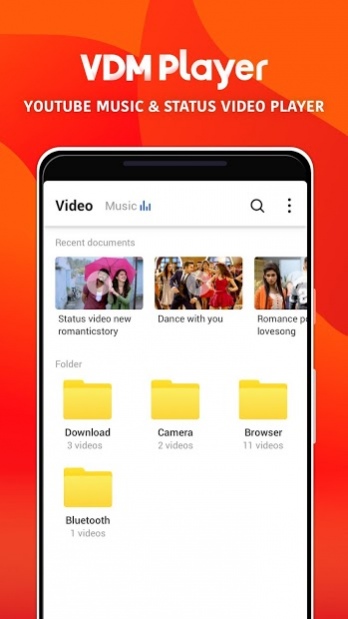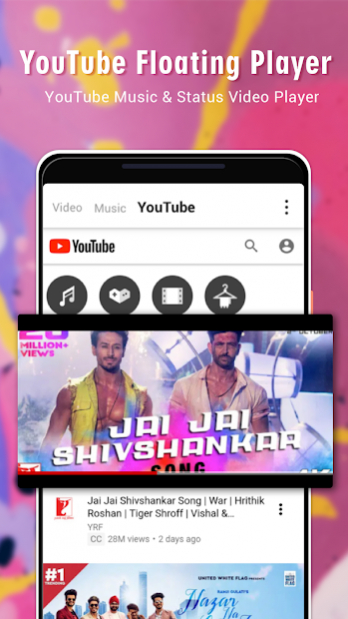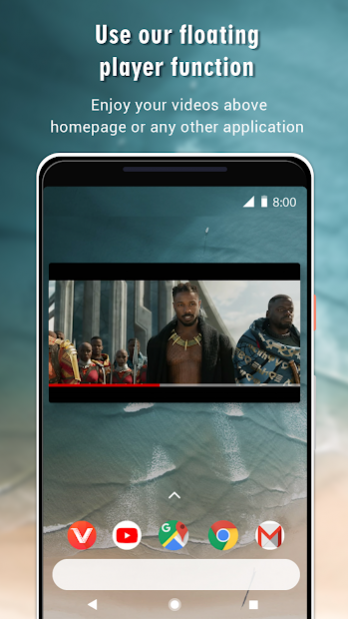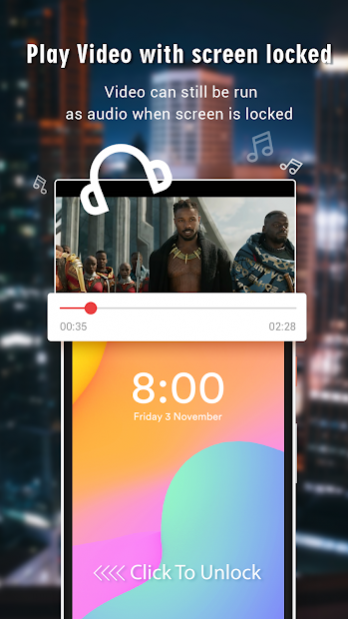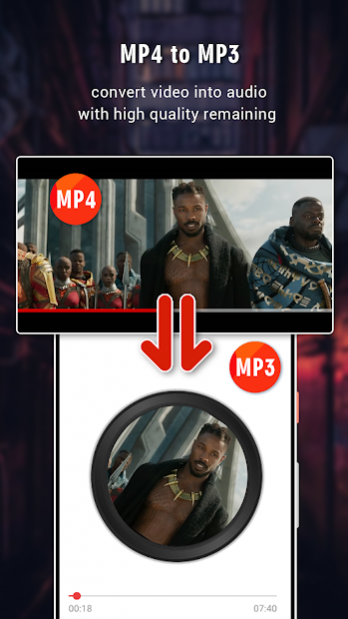VDM Player - Best Status Video & Music Player 2.1.4.12
Free Version
Publisher Description
Try this powerful video player with all-format audio & video support and a high quality. 100% free!
VDM Player , the most powerful video player with advanced features. It is a totally free, top-rated and lightweight music and video player. The video player pro supports users to play video with all the major formats. It supports music and WhatsApp status videos as well, and automatically saves audio & video files on your android devices. Enjoy your funny time with VDM Player, it will be an acoustical and visual feast, and VDM Player would be your best video mate and music player.
✪Advanced Features:✪
Powerful Compatibility
- Support MKV video, MP4 video, M4V video, AVI video, ASF video, and more formats. VDM Player, an all-in-one media player for any formats of video. It is the easiest HD Movie Player for android, free and powerful.
High Quality
- Support HD, QHD, 4K, Ultra HD videos fast and smoothly!
Playback Speed
- You can easily adjust video playback speed of VDM player from 0.25x to 2x according to your needs.
Free Video Converter
- All the videos on your devices can be easily converted into audio formats (MP3) just by clicking on the "music" button in the upper right corner.
Power Saving
- Ultra low power consumption, watch more videos and listen to more audios.
Gesture Operation
- Simple to control playback, brightness and volume with swipe screen option. This file player can be controlled by gestures while watching a video.
Auto Floating Play/PiP Mode
- Allows you to continue playing videos when switching to another app. You can easily multitask by adjusting the size and position of VDM player’s floating window. In this way, by installing the best video player, you are free to do other things while watching videos or listening to songs.
Continuous Play
- Play the next one automatically after the playing video ends.
Pause on Detach
- Pause playback when the headset is unplugged as the awesome music player.
✪Please note:✪
VDM Player needs some permissions on the following categories:
√“READ_EXTERNAL_STORAGE” permission is required in order to read your media files in your primary & secondary storage.
√“ACCESS_NETWORK_STATE” and “ACCESS_WIFI_STATE” permissions are required in order to get the network status which is required for various activities like license checking, update checking, etc.
√“WAKE_LOCK” permission is required in order to prevent your phone from sleeping while watching any video.
VDM Player is a totally FREE HD video player, simple and powerful. Any video formats are supported. 100% free! It supports music and WhatsApp status videos as well. Hope you enjoy the entertainment time with VDM Player.
Contact us:
If you like VDM Player, please rate us with 5 stars. Meanwhile, we are open to any suggestions for better user experience. For any issues or suggestions, welcome to share your suggestions or ideas by sending us an email at: quantumdeveloperteam@gmail.com
ENJOY MORE WITH VDM PLAYER! More powerful advanced features are coming soon, please look forward to and give it a try!
------------------------------ Quantum Developer Team ------------------------------
About VDM Player - Best Status Video & Music Player
VDM Player - Best Status Video & Music Player is a free app for Android published in the Video Tools list of apps, part of Audio & Multimedia.
The company that develops VDM Player - Best Status Video & Music Player is Quantum Developer Team. The latest version released by its developer is 2.1.4.12. This app was rated by 1 users of our site and has an average rating of 4.5.
To install VDM Player - Best Status Video & Music Player on your Android device, just click the green Continue To App button above to start the installation process. The app is listed on our website since 2021-05-21 and was downloaded 26 times. We have already checked if the download link is safe, however for your own protection we recommend that you scan the downloaded app with your antivirus. Your antivirus may detect the VDM Player - Best Status Video & Music Player as malware as malware if the download link to com.quantum.vmplayer is broken.
How to install VDM Player - Best Status Video & Music Player on your Android device:
- Click on the Continue To App button on our website. This will redirect you to Google Play.
- Once the VDM Player - Best Status Video & Music Player is shown in the Google Play listing of your Android device, you can start its download and installation. Tap on the Install button located below the search bar and to the right of the app icon.
- A pop-up window with the permissions required by VDM Player - Best Status Video & Music Player will be shown. Click on Accept to continue the process.
- VDM Player - Best Status Video & Music Player will be downloaded onto your device, displaying a progress. Once the download completes, the installation will start and you'll get a notification after the installation is finished.